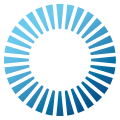 Quantum 3
3.0.9
Quantum 3
3.0.9
The script will can manage multiple online clients and Quantum players in your Editor. This means the remote view of your player can be visualized in the same Unity instance. Minimum settings: More...
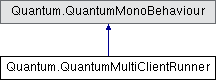
Public Member Functions | |
| async void | CreateNewClient () |
| Create a new client. More... | |
| void | OnDisable () |
| Unity OnDisabled method. Removes subscriptions from GUI buttons. Quantum subscriptions are automatically removed. More... | |
| void | OnEnable () |
| Unity OnEnabled method, subscribes to relevant Quantum callbacks. More... | |
| async void | Start () |
| Unity Start method. Toggles game objects and create initial clients. More... | |
Public Attributes | |
| UnityEngine.UI.Button | CreatePlayerBtn |
| The button to create a new client connection. More... | |
| List< GameObject > | DisableOnStart = new List<GameObject>() |
| Quantum scripts in your game scene that are part of the regular setup like QuantumEntityViewUpdater, Input and CustomCallbacks need to be disabled when using the MultiClientRunner, add them here. More... | |
| QuantumEntityViewUpdater | EntityViewUpdaterTemplate |
| Optionally provide a custom QuantumEntityViewUpdater game object template that is instantiated for the clients (otherwise a new instance of QuantumEntityViewUpdater is created for each player). More... | |
| QuantumGameGizmosSettingsScriptableObject | GizmosSettings |
| Optionally provide non-default editor settings for all additional clients after the first one (to change the gizmo colors for example). More... | |
| int | InitialClientCount = 0 |
| How many clients to start with when starting the app. More... | |
| int | InitialPlayerCount = 0 |
| How many additional players per client to start with when starting the app. More... | |
| float | InitialPlayerDelayInSec = 0.0f |
| Start initial clients and players with an extra delay. More... | |
| int | PlayerCount = 4 |
| Set the max player count More... | |
| GameObject | PlayerInputTemplate |
| Provide a player input template that is instantiated for the clients. A Unity script that has to implement void Unity message PollInput(CallbackPollInput c). More... | |
| QuantumMultiClientPlayerView | PlayerViewTemplate |
| Get instantiated for each client and makes connection controls for that client available. More... | |
| string | PrivateAppVersion |
| The app version to use when UsePrivateAppVersion is enabled. If UsePrivateAppVersion is set but this field is empty, a unique key is created and stored in PlayerPrefs under AppVersionPlayerPrefsKey. More... | |
| RuntimeConfig | RuntimeConfig |
| Add custom runtime config settings here More... | |
| RuntimePlayer[] | RuntimePlayer |
| Add custom runtime player settings here. More... | |
| PhotonServerSettings | ServerSettings |
| Optionally provide different non-default server app settings. More... | |
| QuantumDeterministicSessionConfigAsset | SessionConfig |
| Add a session config here. More... | |
| bool | UsePrivateAppVersion = true |
| Use a private AppVersion when connecting to isolate matchmaking players from other room created by different machines/builds/editors using the same ServerSettings. More... | |
| bool | UseRandomMatchmaking = false |
| Use random matchmaking or let subsequent players join the primary players room. More... | |
Static Public Attributes | |
| const string | AppVersionPlayerPrefsKey = "Quantum.MultiRunner.AppVersion" |
| PlayerPrefs key that the private app version can be stored. More... | |
The script will can manage multiple online clients and Quantum players in your Editor. This means the remote view of your player can be visualized in the same Unity instance. Minimum settings:
|
inline |
Unity Start method. Toggles game objects and create initial clients.
|
inline |
Unity OnEnabled method, subscribes to relevant Quantum callbacks.
|
inline |
Unity OnDisabled method. Removes subscriptions from GUI buttons. Quantum subscriptions are automatically removed.
|
inline |
Create a new client.
|
static |
PlayerPrefs key that the private app version can be stored.
| QuantumMultiClientPlayerView Quantum.QuantumMultiClientRunner.PlayerViewTemplate |
Get instantiated for each client and makes connection controls for that client available.
| UnityEngine.UI.Button Quantum.QuantumMultiClientRunner.CreatePlayerBtn |
The button to create a new client connection.
| List<GameObject> Quantum.QuantumMultiClientRunner.DisableOnStart = new List<GameObject>() |
Quantum scripts in your game scene that are part of the regular setup like QuantumEntityViewUpdater, Input and CustomCallbacks need to be disabled when using the MultiClientRunner, add them here.
| QuantumGameGizmosSettingsScriptableObject Quantum.QuantumMultiClientRunner.GizmosSettings |
Optionally provide non-default editor settings for all additional clients after the first one (to change the gizmo colors for example).
| PhotonServerSettings Quantum.QuantumMultiClientRunner.ServerSettings |
Optionally provide different non-default server app settings.
| QuantumDeterministicSessionConfigAsset Quantum.QuantumMultiClientRunner.SessionConfig |
Add a session config here.
| RuntimeConfig Quantum.QuantumMultiClientRunner.RuntimeConfig |
Add custom runtime config settings here
| int Quantum.QuantumMultiClientRunner.PlayerCount = 4 |
Set the max player count
| int Quantum.QuantumMultiClientRunner.InitialClientCount = 0 |
How many clients to start with when starting the app.
| int Quantum.QuantumMultiClientRunner.InitialPlayerCount = 0 |
How many additional players per client to start with when starting the app.
| float Quantum.QuantumMultiClientRunner.InitialPlayerDelayInSec = 0.0f |
Start initial clients and players with an extra delay.
| RuntimePlayer [] Quantum.QuantumMultiClientRunner.RuntimePlayer |
Add custom runtime player settings here.
| GameObject Quantum.QuantumMultiClientRunner.PlayerInputTemplate |
Provide a player input template that is instantiated for the clients. A Unity script that has to implement void Unity message PollInput(CallbackPollInput c).
| QuantumEntityViewUpdater Quantum.QuantumMultiClientRunner.EntityViewUpdaterTemplate |
Optionally provide a custom QuantumEntityViewUpdater game object template that is instantiated for the clients (otherwise a new instance of QuantumEntityViewUpdater is created for each player).
| bool Quantum.QuantumMultiClientRunner.UseRandomMatchmaking = false |
Use random matchmaking or let subsequent players join the primary players room.
| bool Quantum.QuantumMultiClientRunner.UsePrivateAppVersion = true |
Use a private AppVersion when connecting to isolate matchmaking players from other room created by different machines/builds/editors using the same ServerSettings.
| string Quantum.QuantumMultiClientRunner.PrivateAppVersion |
The app version to use when UsePrivateAppVersion is enabled. If UsePrivateAppVersion is set but this field is empty, a unique key is created and stored in PlayerPrefs under AppVersionPlayerPrefsKey.