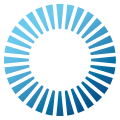 Photon Quantum
3.0.1
Photon Quantum
3.0.1
The configuration file for navmesh agent components. More...
Public Member Functions | |
| override void | Loaded (IResourceManager assets, Native.Allocator allocator) |
| This callback is called after the asset has been loaded. A few values are clamped or calculated and cached. More... | |
Public Attributes | |
| FP | Acceleration = FP._10 + FP._10 |
| The acceleration of the agent. When set to 0 no acceleration is used. The value can be changed during run-time via the agent component. More... | |
| FP | AngularSpeed = FP._10 + FP._10 |
| The angular speed of the agent (in Radian/sec). Set to 0 to disable agent rotation. Set to 200 or more to make its rotation instant-like. More... | |
| Boolean | AutoBraking = false |
| If active the agent will start breaking when approaching the target. More... | |
| FP | AutoBrakingDistance = FP._0_50 |
| The distance from the target when the agents starts to brake. Cannot be changed during run-time because the value is cached. More... | |
| bool | AutomaticTargetCorrection = true |
| When an agent destination is selected that is outside the navmesh and if this option is enabled the target position will automatically tried to be corrected and moved to the inside of the navmesh. Don't deactive this if using 3D navmeshes. More... | |
| FP | AutomaticTargetCorrectionRadius = FP._1 |
| When setting a target off the navmesh this value defines the radius that is searched to find a valid position. 0 = only at the target position >1 = all cells in radius direction around the target position Careful: Searching too many cells can greatly impact the performance. If the search fails or the offline generated fallback triangle is used. This value is also used to correct the start position which otherwise uses a radius of 0.25 for tolerance. More... | |
| Boolean | AvoidanceCanReduceSpeed = false |
| This option enables velocity candidates that decrease the agents speed, to make the avoidance maneuvers a bit more natural. More... | |
| Int32 | AvoidanceLayer = 0 |
| Mark agent with a layer to prevent agents from avoiding each other. More... | |
| LayerMask | AvoidanceMask = ~0 |
| Other agents whose layer is no in the this mask are ignored. More... | |
| Navigation.AvoidanceQuality | AvoidanceQuality = Navigation.AvoidanceQuality.Good |
| Quality settings for agent avoidance. More... | |
| FP | AvoidanceRadius = FP._0_50 |
| Radius used for avoidance calculation. More... | |
| Navigation.AvoidanceType | AvoidanceType = Navigation.AvoidanceType.Internal |
| Select what type of avoidance procedures are applied to the agent. None will disable the active avoidance but other will still be able to avoid the agent. Remove AvoidanceAgent component to completely disable avoidance. More... | |
| byte | CachedWaypointCount = 6 |
| The number of waypoints stored on the agent. Default is 6. More... | |
| Boolean | ClampAgentToNavmesh = false |
| Only selectable when MovementType is set to Transform. The setting makes sure that agents are pushed out of invalid navmesh areas similar to what happens with colliders. More... | |
| FP | ClampAgentToNavmeshCorrection = FP._0_25 |
| This is a percentage how much the agent is corrected each tick. More... | |
| FP | DefaultWaypointDetectionDistance = FP.EN2 |
| Only required when no steering agent is used. The value used to detect if the agent has reached a waypoint in the beginning of the tick. Set this value to agent max speed * delta time. More... | |
| Boolean | DynamicLineOfSight = false |
| This setting will make the agent perform a line cast each tick to skip unnecessary waypoints. This is rather expensive try DynamicLineOfSightWaypointRange and LineOfSightFunneling first. More... | |
| FP | DynamicLineOfSightWaypointRange = FP._0 |
| This is similar to the DynamicLineOfSight option but only triggers when the agent is in a certain range of the waypoint. Disabled when set to 0. More... | |
| bool | EnableWaypointDetectionAxis = false |
| When using agent rotation speed the agent sometimes will struggle to detect if a waypoint is reached. Use this value to create an perpendicular testing axis in front of the waypoint. More... | |
| Boolean | LineOfSightFunneling = false |
| This option makes sure that unnecessary waypoints (mostly due to region edges in the proximity) are removed when they are applied to the agent component. More... | |
| Int32 | MaxAvoidanceCandidates = 64 |
| Depending on the quality and number of agents that are influencing each other this value needs to be increased to maintain smooth avoidance. More... | |
| FP | MaxRepathTimeout = FP._5 |
| The agent automatically performs path finding again when not having reaching the current waypoint in the given time frame (sec). Set to 0 to disable. More... | |
| Navigation.MovementType | MovementType = Navigation.MovementType.Transform |
| Select how velocity is applied to the agent component. More... | |
| Navigation.PathQuality | PathQuality = Navigation.PathQuality.Good |
| The quality of the A* heuristic function. More... | |
| byte | Priority = 50 |
| The avoidance priority level. More... | |
| Boolean | ReduceAvoidanceAtWaypoints = false |
| Activate this to reduce the agent avoidance when getting close to waypoints. Use this only if you have kinematic agents to mitigate agents going off the navmesh. An alternative to this is still under development. Try DynamicLineOfSight when using DynamicBodies to mitigate stuck agents on waypoints. More... | |
| FP | ReduceAvoidanceFactor = FP._4 |
| This value is multiplied with the agent radius and represents the distance in which the avoidance influence is reduced quadratically. More... | |
| Boolean | ShowDebugAvoidance = false |
| Show avoidance information of velocity obstacles and candidates. More... | |
| FP | Speed = FP.FromFloat_UNSAFE(3.5f) |
| The maximum speed of the agent. The value can be changed during run-time via the agent component. More... | |
| FP | StoppingDistance = FP.EN2 |
| The stopping distance of the agent when approaching the target position. More... | |
| Int32 | UpdateInterval = 1 |
| The tick interval in which the agent is updated with. The entity index will influence the exact tick the update will happen for each individual entity. 1 = every tick, 2 = every other tick, .. For performance reasons different agents will update at different times although they have the same UpdateInterval. More... | |
| Navigation.VerticalPositioningType | VerticalPositioning = Navigation.VerticalPositioningType.Navmesh |
| Only valid when the agents uses 3D transforms. This defines how it's y-position is calculated. Navmesh is default but it has drawbacks because the navmesh geometry might be too simplified and custom tailored. For 3D physics the ground has be created by Quantum colliders. More... | |
| FP | WaypointDetectionAxisExtend = FP._0_50 |
| The extend of the perpendicular axis is WaypointDetectionAxisExtend. Should be something around the double radius of the agent. More... | |
| FP | WaypointDetectionAxisOffset = FP._0 |
| The offset toward the previous waypoint set by WaypointDetectionAxisOffset. More... | |
Static Public Attributes | |
| const long | DEFAULT_ID = (long)DefaultAssetGuids.NavMeshAgentConfig |
| The asset id of the default agent config all agents use when no explicit config is set. More... | |
The configuration file for navmesh agent components.
|
inline |
This callback is called after the asset has been loaded. A few values are clamped or calculated and cached.
| assets | Resource manager |
| allocator | Allocator |
|
static |
The asset id of the default agent config all agents use when no explicit config is set.
| Int32 Quantum.NavMeshAgentConfig.UpdateInterval = 1 |
The tick interval in which the agent is updated with. The entity index will influence the exact tick the update will happen for each individual entity. 1 = every tick, 2 = every other tick, .. For performance reasons different agents will update at different times although they have the same UpdateInterval.
| Navigation.PathQuality Quantum.NavMeshAgentConfig.PathQuality = Navigation.PathQuality.Good |
The quality of the A* heuristic function.
| byte Quantum.NavMeshAgentConfig.CachedWaypointCount = 6 |
The number of waypoints stored on the agent. Default is 6.
The first waypoint is generated at the position of the agent. The last waypoint is only used during the re-pathing transition as soon as the one before the last waypoint is reached.
The value is clamped to a minimum of 3 and a maximum of Navigation.Constants.MaxWaypoints
.
The agent automatically performs path finding again when not having reaching the current waypoint in the given time frame (sec). Set to 0 to disable.
| Boolean Quantum.NavMeshAgentConfig.LineOfSightFunneling = false |
This option makes sure that unnecessary waypoints (mostly due to region edges in the proximity) are removed when they are applied to the agent component.
| Boolean Quantum.NavMeshAgentConfig.DynamicLineOfSight = false |
This setting will make the agent perform a line cast each tick to skip unnecessary waypoints. This is rather expensive try DynamicLineOfSightWaypointRange and LineOfSightFunneling first.
This is similar to the DynamicLineOfSight option but only triggers when the agent is in a certain range of the waypoint.
Disabled when set to 0.
| bool Quantum.NavMeshAgentConfig.AutomaticTargetCorrection = true |
When an agent destination is selected that is outside the navmesh and if this option is enabled the target position will automatically tried to be corrected and moved to the inside of the navmesh.
Don't deactive this if using 3D navmeshes.
When setting a target off the navmesh this value defines the radius that is searched to find a valid position. 0 = only at the target position >1 = all cells in radius direction around the target position Careful: Searching too many cells can greatly impact the performance. If the search fails or the offline generated fallback triangle is used. This value is also used to correct the start position which otherwise uses a radius of 0.25 for tolerance.
| bool Quantum.NavMeshAgentConfig.EnableWaypointDetectionAxis = false |
When using agent rotation speed the agent sometimes will struggle to detect if a waypoint is reached. Use this value to create an perpendicular testing axis in front of the waypoint.
The extend of the perpendicular axis is WaypointDetectionAxisExtend. Should be something around the double radius of the agent.
The offset toward the previous waypoint set by WaypointDetectionAxisOffset.
Only required when no steering agent is used. The value used to detect if the agent has reached a waypoint in the beginning of the tick. Set this value to agent max speed * delta time.
| Navigation.MovementType Quantum.NavMeshAgentConfig.MovementType = Navigation.MovementType.Transform |
Select how velocity is applied to the agent component.
| Navigation.VerticalPositioningType Quantum.NavMeshAgentConfig.VerticalPositioning = Navigation.VerticalPositioningType.Navmesh |
Only valid when the agents uses 3D transforms. This defines how it's y-position is calculated. Navmesh is default but it has drawbacks because the navmesh geometry might be too simplified and custom tailored. For 3D physics the ground has be created by Quantum colliders.
| FP Quantum.NavMeshAgentConfig.Speed = FP.FromFloat_UNSAFE(3.5f) |
The maximum speed of the agent.
The value can be changed during run-time via the agent component.
The angular speed of the agent (in Radian/sec).
Set to 0 to disable agent rotation.
Set to 200 or more to make its rotation instant-like.
The acceleration of the agent.
When set to 0 no acceleration is used.
The value can be changed during run-time via the agent component.
The stopping distance of the agent when approaching the target position.
| Boolean Quantum.NavMeshAgentConfig.AutoBraking = false |
If active the agent will start breaking when approaching the target.
The distance from the target when the agents starts to brake. Cannot be changed during run-time because the value is cached.
| Boolean Quantum.NavMeshAgentConfig.ClampAgentToNavmesh = false |
Only selectable when MovementType is set to Transform.
The setting makes sure that agents are pushed out of invalid navmesh areas similar to what happens with colliders.
This is a percentage how much the agent is corrected each tick.
| Navigation.AvoidanceType Quantum.NavMeshAgentConfig.AvoidanceType = Navigation.AvoidanceType.Internal |
Select what type of avoidance procedures are applied to the agent. None will disable the active avoidance but other will still be able to avoid the agent. Remove AvoidanceAgent component to completely disable avoidance.
| Navigation.AvoidanceQuality Quantum.NavMeshAgentConfig.AvoidanceQuality = Navigation.AvoidanceQuality.Good |
Quality settings for agent avoidance.
| byte Quantum.NavMeshAgentConfig.Priority = 50 |
The avoidance priority level.
Most important = 0. Least important = 99. Default = 50.
| Int32 Quantum.NavMeshAgentConfig.AvoidanceLayer = 0 |
Mark agent with a layer to prevent agents from avoiding each other.
| LayerMask Quantum.NavMeshAgentConfig.AvoidanceMask = ~0 |
Other agents whose layer is no in the this mask are ignored.
| Int32 Quantum.NavMeshAgentConfig.MaxAvoidanceCandidates = 64 |
Depending on the quality and number of agents that are influencing each other this value needs to be increased to maintain smooth avoidance.
| Boolean Quantum.NavMeshAgentConfig.ReduceAvoidanceAtWaypoints = false |
Activate this to reduce the agent avoidance when getting close to waypoints. Use this only if you have kinematic agents to mitigate agents going off the navmesh. An alternative to this is still under development. Try DynamicLineOfSight when using DynamicBodies to mitigate stuck agents on waypoints.
This value is multiplied with the agent radius and represents the distance in which the avoidance influence is reduced quadratically.
| Boolean Quantum.NavMeshAgentConfig.AvoidanceCanReduceSpeed = false |
This option enables velocity candidates that decrease the agents speed, to make the avoidance maneuvers a bit more natural.
| Boolean Quantum.NavMeshAgentConfig.ShowDebugAvoidance = false |
Show avoidance information of velocity obstacles and candidates.