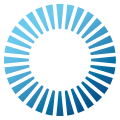 Photon Unity Networking 2
2.52
Photon Unity Networking 2
2.52
Central class of the Photon Chat API to connect, handle channels and messages. More...
Inherits IPhotonPeerListener.
Public Member Functions | |
| bool | CanChatInChannel (string channelName) |
| Checks if this client is ready to publish messages inside a public channel. More... | |
| ChatClient (IChatClientListener listener, ConnectionProtocol protocol=ConnectionProtocol.Udp) | |
| Chat client constructor. More... | |
| bool | ConnectUsingSettings (ChatAppSettings appSettings) |
| bool | Connect (string appId, string appVersion, AuthenticationValues authValues) |
| Connects this client to the Photon Chat Cloud service, which will also authenticate the user (and set a UserId). More... | |
| bool | ConnectAndSetStatus (string appId, string appVersion, AuthenticationValues authValues, int status=ChatUserStatus.Online, object message=null) |
| Connects this client to the Photon Chat Cloud service, which will also authenticate the user (and set a UserId). This also sets an online status once connected. By default it will set user status to ChatUserStatus.Online. See SetOnlineStatus(int,object) for more information. More... | |
| void | Service () |
| Must be called regularly to keep connection between client and server alive and to process incoming messages. More... | |
| void | SendAcksOnly () |
| Obsolete: Better use UseBackgroundWorkerForSending and Service(). More... | |
| void | Disconnect (ChatDisconnectCause cause=ChatDisconnectCause.DisconnectByClientLogic) |
| Disconnects from the Chat Server by sending a "disconnect command", which prevents a timeout server-side. More... | |
| void | StopThread () |
| Locally shuts down the connection to the Chat Server. This resets states locally but the server will have to timeout this peer. More... | |
| bool | Subscribe (string[] channels) |
| Sends operation to subscribe to a list of channels by name. More... | |
| bool | Subscribe (string[] channels, int[] lastMsgIds) |
| Sends operation to subscribe to a list of channels by name and possibly retrieve messages we did not receive while unsubscribed. More... | |
| bool | Subscribe (string[] channels, int messagesFromHistory) |
| Sends operation to subscribe client to channels, optionally fetching a number of messages from the cache. More... | |
| bool | Unsubscribe (string[] channels) |
| Unsubscribes from a list of channels, which stops getting messages from those. More... | |
| bool | PublishMessage (string channelName, object message, bool forwardAsWebhook=false) |
| Sends a message to a public channel which this client subscribed to. More... | |
| bool | SendPrivateMessage (string target, object message, bool forwardAsWebhook=false) |
| Sends a private message to a single target user. Calls OnPrivateMessage on the receiving client. More... | |
| bool | SendPrivateMessage (string target, object message, bool encrypt, bool forwardAsWebhook) |
| Sends a private message to a single target user. Calls OnPrivateMessage on the receiving client. More... | |
| bool | SetOnlineStatus (int status) |
| Sets the user's status without changing your status-message. More... | |
| bool | SetOnlineStatus (int status, object message) |
| Sets the user's status without changing your status-message. More... | |
| bool | AddFriends (string[] friends) |
| Adds friends to a list on the Chat Server which will send you status updates for those. More... | |
| bool | RemoveFriends (string[] friends) |
| Removes the provided entries from the list on the Chat Server and stops their status updates. More... | |
| string | GetPrivateChannelNameByUser (string userName) |
| Get you the (locally used) channel name for the chat between this client and another user. More... | |
| bool | TryGetChannel (string channelName, bool isPrivate, out ChatChannel channel) |
| Simplified access to either private or public channels by name. More... | |
| bool | TryGetChannel (string channelName, out ChatChannel channel) |
| Simplified access to all channels by name. Checks public channels first, then private ones. More... | |
| bool | TryGetPrivateChannelByUser (string userId, out ChatChannel channel) |
| Simplified access to private channels by target user. More... | |
| bool | Subscribe (string channel, int lastMsgId=0, int messagesFromHistory=-1, ChannelCreationOptions creationOptions=null) |
| Subscribe to a single channel and optionally sets its well-know channel properties in case the channel is created. More... | |
Public Attributes | |
| string | ProxyServerAddress |
| Defines a proxy URL for WebSocket connections. Can be the proxy or point to a .pac file. More... | |
| int | MessageLimit |
| If greater than 0, new channels will limit the number of messages they cache locally. More... | |
| int | PrivateChatHistoryLength = -1 |
| Limits the number of messages from private channel histories. More... | |
| readonly Dictionary< string, ChatChannel > | PublicChannels |
| Public channels this client is subscribed to. More... | |
| readonly Dictionary< string, ChatChannel > | PrivateChannels |
| Private channels in which this client has exchanged messages. More... | |
| ChatPeer | chatPeer = null |
| The Chat Peer used by this client. More... | |
Static Public Attributes | |
| const int | DefaultMaxSubscribers = 100 |
| Default maximum value possible for ChatChannel.MaxSubscribers when ChatChannel.PublishSubscribers is enabled More... | |
Properties | |
| bool | EnableProtocolFallback [get, set] |
| Enables a fallback to another protocol in case a connect to the Name Server fails. More... | |
| string | NameServerAddress [get] |
| The address of last connected Name Server. More... | |
| string | FrontendAddress [get] |
| The address of the actual chat server assigned from NameServer. Public for read only. More... | |
| string | ChatRegion [get, set] |
| Settable only before you connect! Defaults to "EU". More... | |
| ChatState | State [get] |
| Current state of the ChatClient. Also use CanChat. More... | |
| ChatDisconnectCause | DisconnectedCause [get] |
| Disconnection cause. Check this inside IChatClientListener.OnDisconnected. More... | |
| bool | CanChat [get] |
| Checks if this client is ready to send messages. More... | |
| string | AppVersion [get] |
| The version of your client. A new version also creates a new "virtual app" to separate players from older client versions. More... | |
| string | AppId [get] |
| The AppID as assigned from the Photon Cloud. More... | |
| AuthenticationValues | AuthValues [get, set] |
| Settable only before you connect! More... | |
| string? | UserId [get] |
| The unique ID of a user/person, stored in AuthValues.UserId. Set it before you connect. More... | |
| bool | UseBackgroundWorkerForSending [get, set] |
| Defines if a background thread will call SendOutgoingCommands, while your code calls Service to dispatch received messages. More... | |
| ConnectionProtocol? | TransportProtocol [get, set] |
| Exposes the TransportProtocol of the used PhotonPeer. Settable while not connected. More... | |
| Dictionary< ConnectionProtocol, Type > | SocketImplementationConfig [get] |
| Defines which IPhotonSocket class to use per ConnectionProtocol. More... | |
| DebugLevel | DebugOut [get, set] |
| Sets the level (and amount) of debug output provided by the library. More... | |
Central class of the Photon Chat API to connect, handle channels and messages.
This class must be instantiated with a IChatClientListener instance to get the callbacks. Integrate it into your game loop by calling Service regularly. If the target platform supports Threads/Tasks, set UseBackgroundWorkerForSending = true, to let the ChatClient keep the connection by sending from an independent thread.
Call Connect with an AppId that is setup as Photon Chat application. Note: Connect covers multiple messages between this client and the servers. A short workflow will connect you to a chat server.
Each ChatClient resembles a user in chat (set in Connect). Each user automatically subscribes a channel for incoming private messages and can message any other user privately. Before you publish messages in any non-private channel, that channel must be subscribed.
PublicChannels is a list of subscribed channels, containing messages and senders. PrivateChannels contains all incoming and sent private messages.
| ChatClient | ( | IChatClientListener | listener, |
| ConnectionProtocol | protocol = ConnectionProtocol.Udp |
||
| ) |
Chat client constructor.
| listener | The chat listener implementation. |
| protocol | Connection protocol to be used by this client. Default is ConnectionProtocol.Udp. |
| bool AddFriends | ( | string[] | friends | ) |
Adds friends to a list on the Chat Server which will send you status updates for those.
AddFriends and RemoveFriends enable clients to handle their friend list in the Photon Chat server. Having users on your friends list gives you access to their current online status (and whatever info your client sets in it).
Each user can set an online status consisting of an integer and an arbitrary (serializable) object. The object can be null, Hashtable, object[] or anything else Photon can serialize.
The status is published automatically to friends (anyone who set your user ID with AddFriends).
Photon flushes friends-list when a chat client disconnects, so it has to be set each time. If your community API gives you access to online status already, you could filter and set online friends in AddFriends.
Actual friend relations are not persistent and have to be stored outside of Photon.
| friends | Array of friend userIds. |
| bool CanChatInChannel | ( | string | channelName | ) |
Checks if this client is ready to publish messages inside a public channel.
| channelName | The channel to do the check with. |
| bool Connect | ( | string | appId, |
| string | appVersion, | ||
| AuthenticationValues | authValues | ||
| ) |
Connects this client to the Photon Chat Cloud service, which will also authenticate the user (and set a UserId).
The ProxyServerAddress is used to connect. Set it before calling this method or use ConnectUsingSettings.
| appId | Get your Photon Chat AppId from the Dashboard. |
| appVersion | Any version string you make up. Used to separate users and variants of your clients, which might be incompatible. |
| authValues | Values for authentication. You can leave this null, if you set a UserId before. If you set authValues, they will override any UserId set before. |
| bool ConnectAndSetStatus | ( | string | appId, |
| string | appVersion, | ||
| AuthenticationValues | authValues, | ||
| int | status = ChatUserStatus.Online, |
||
| object | message = null |
||
| ) |
Connects this client to the Photon Chat Cloud service, which will also authenticate the user (and set a UserId). This also sets an online status once connected. By default it will set user status to ChatUserStatus.Online. See SetOnlineStatus(int,object) for more information.
| appId | Get your Photon Chat AppId from the Dashboard. |
| appVersion | Any version string you make up. Used to separate users and variants of your clients, which might be incompatible. |
| authValues | Values for authentication. You can leave this null, if you set a UserId before. If you set authValues, they will override any UserId set before. |
| status | User status to set when connected. Predefined states are in class ChatUserStatus. Other values can be used at will. |
| message | Optional status Also sets a status-message which your friends can get. |
| void Disconnect | ( | ChatDisconnectCause | cause = ChatDisconnectCause.DisconnectByClientLogic | ) |
Disconnects from the Chat Server by sending a "disconnect command", which prevents a timeout server-side.
| string GetPrivateChannelNameByUser | ( | string | userName | ) |
Get you the (locally used) channel name for the chat between this client and another user.
| userName | Remote user's name or UserId. |
Do not subscribe to this channel. Private channels do not need to be explicitly subscribed to. Use this for debugging purposes mainly.
| bool PublishMessage | ( | string | channelName, |
| object | message, | ||
| bool | forwardAsWebhook = false |
||
| ) |
Sends a message to a public channel which this client subscribed to.
Before you publish to a channel, you have to subscribe it. Everyone in that channel will get the message.
| channelName | Name of the channel to publish to. |
| message | Your message (string or any serializable data). |
| forwardAsWebhook | Optionally, public messages can be forwarded as webhooks. Configure webhooks for your Chat app to use this. |
| bool RemoveFriends | ( | string[] | friends | ) |
Removes the provided entries from the list on the Chat Server and stops their status updates.
Photon flushes friends-list when a chat client disconnects. Unless you want to remove individual entries, you don't have to RemoveFriends.
AddFriends and RemoveFriends enable clients to handle their friend list in the Photon Chat server. Having users on your friends list gives you access to their current online status (and whatever info your client sets in it).
Each user can set an online status consisting of an integer and an arbitratry (serializable) object. The object can be null, Hashtable, object[] or anything else Photon can serialize.
The status is published automatically to friends (anyone who set your user ID with AddFriends).
Photon flushes friends-list when a chat client disconnects, so it has to be set each time. If your community API gives you access to online status already, you could filter and set online friends in AddFriends.
Actual friend relations are not persistent and have to be stored outside of Photon.
AddFriends and RemoveFriends enable clients to handle their friend list in the Photon Chat server. Having users on your friends list gives you access to their current online status (and whatever info your client sets in it).
Each user can set an online status consisting of an integer and an arbitratry (serializable) object. The object can be null, Hashtable, object[] or anything else Photon can serialize.
The status is published automatically to friends (anyone who set your user ID with AddFriends).
Actual friend relations are not persistent and have to be stored outside of Photon.
| friends | Array of friend userIds. |
| void SendAcksOnly | ( | ) |
Obsolete: Better use UseBackgroundWorkerForSending and Service().
| bool SendPrivateMessage | ( | string | target, |
| object | message, | ||
| bool | encrypt, | ||
| bool | forwardAsWebhook | ||
| ) |
Sends a private message to a single target user. Calls OnPrivateMessage on the receiving client.
| target | Username to send this message to. |
| message | The message you want to send. Can be a simple string or anything serializable. |
| encrypt | Optionally, private messages can be encrypted. Encryption is not end-to-end as the server decrypts the message. |
| forwardAsWebhook | Optionally, private messages can be forwarded as webhooks. Configure webhooks for your Chat app to use this. |
| bool SendPrivateMessage | ( | string | target, |
| object | message, | ||
| bool | forwardAsWebhook = false |
||
| ) |
Sends a private message to a single target user. Calls OnPrivateMessage on the receiving client.
| target | Username to send this message to. |
| message | The message you want to send. Can be a simple string or anything serializable. |
| forwardAsWebhook | Optionally, private messages can be forwarded as webhooks. Configure webhooks for your Chat app to use this. |
| void Service | ( | ) |
Must be called regularly to keep connection between client and server alive and to process incoming messages.
This method limits the effort it does automatically using the private variable msDeltaForServiceCalls. That value is lower for connect and multiplied by 4 when chat-server connection is ready.
| bool SetOnlineStatus | ( | int | status | ) |
Sets the user's status without changing your status-message.
The predefined status values can be found in class ChatUserStatus. State ChatUserStatus.Invisible will make you offline for everyone and send no message.
You can set custom values in the status integer. Aside from the pre-configured ones, all states will be considered visible and online. Else, no one would see the custom state.
This overload does not change the set message.
| status | Predefined states are in class ChatUserStatus. Other values can be used at will. |
| bool SetOnlineStatus | ( | int | status, |
| object | message | ||
| ) |
Sets the user's status without changing your status-message.
The predefined status values can be found in class ChatUserStatus. State ChatUserStatus.Invisible will make you offline for everyone and send no message.
You can set custom values in the status integer. Aside from the pre-configured ones, all states will be considered visible and online. Else, no one would see the custom state.
The message object can be anything that Photon can serialize, including (but not limited to) Hashtable, object[] and string. This value is defined by your own conventions.
| status | Predefined states are in class ChatUserStatus. Other values can be used at will. |
| message | Also sets a status-message which your friends can get. |
| void StopThread | ( | ) |
Locally shuts down the connection to the Chat Server. This resets states locally but the server will have to timeout this peer.
| bool Subscribe | ( | string | channel, |
| int | lastMsgId = 0, |
||
| int | messagesFromHistory = -1, |
||
| ChannelCreationOptions | creationOptions = null |
||
| ) |
Subscribe to a single channel and optionally sets its well-know channel properties in case the channel is created.
| channel | name of the channel to subscribe to |
| lastMsgId | ID of the last received message from this channel when re subscribing to receive only missed messages, default is 0 |
| messagesFromHistory | how many missed messages to receive from history, default is -1 (available history). 0 will get you no items. Positive values are capped by a server side limit. |
| creationOptions | options to be used in case the channel to subscribe to will be created. |
| bool Subscribe | ( | string[] | channels | ) |
Sends operation to subscribe to a list of channels by name.
ChatClient.PublicChannels keeps track of the currently subscribed ChatChannels. Optionally, they can list the subscribers.
| channels | List of channels to subscribe to. Avoid null or empty values. |
| bool Subscribe | ( | string[] | channels, |
| int | messagesFromHistory | ||
| ) |
Sends operation to subscribe client to channels, optionally fetching a number of messages from the cache.
Subscribes channels will forward new messages to this user. Use PublishMessage to do so. The messages cache is limited but can be useful to get into ongoing conversations, if that's needed.
ChatClient.PublicChannels keeps track of the currently subscribed ChatChannels. Optionally, they can list the subscribers.
| channels | List of channels to subscribe to. Avoid null or empty values. |
| messagesFromHistory | 0: no history. 1 and higher: number of messages in history. -1: all available history. |
| bool Subscribe | ( | string[] | channels, |
| int[] | lastMsgIds | ||
| ) |
Sends operation to subscribe to a list of channels by name and possibly retrieve messages we did not receive while unsubscribed.
ChatClient.PublicChannels keeps track of the currently subscribed ChatChannels. Optionally, they can list the subscribers.
| channels | List of channels to subscribe to. Avoid null or empty values. |
| lastMsgIds | ID of last message received per channel. Useful when re subscribing to receive only messages we missed. |
| bool TryGetChannel | ( | string | channelName, |
| bool | isPrivate, | ||
| out ChatChannel | channel | ||
| ) |
Simplified access to either private or public channels by name.
| channelName | Name of the channel to get. For private channels, the channel-name is composed of both user's names. |
| isPrivate | Define if you expect a private or public channel. |
| channel | Out parameter gives you the found channel, if any. |
Public channels exist only when subscribed to them. Private channels exist only when at least one message is exchanged with the target user privately.
| bool TryGetChannel | ( | string | channelName, |
| out ChatChannel | channel | ||
| ) |
Simplified access to all channels by name. Checks public channels first, then private ones.
| channelName | Name of the channel to get. |
| channel | Out parameter gives you the found channel, if any. |
Public channels exist only when subscribed to them. Private channels exist only when at least one message is exchanged with the target user privately.
| bool TryGetPrivateChannelByUser | ( | string | userId, |
| out ChatChannel | channel | ||
| ) |
Simplified access to private channels by target user.
| userId | UserId of the target user in the private channel. |
| channel | Out parameter gives you the found channel, if any. |
| bool Unsubscribe | ( | string[] | channels | ) |
Unsubscribes from a list of channels, which stops getting messages from those.
The client will remove these channels from the PublicChannels dictionary once the server sent a response to this request.
The request will be sent to the server and IChatClientListener.OnUnsubscribed gets called when the server actually removed the channel subscriptions.
Unsubscribe will fail if you include null or empty channel names.
| channels | Names of channels to unsubscribe. |
|
static |
Default maximum value possible for ChatChannel.MaxSubscribers when ChatChannel.PublishSubscribers is enabled
| int MessageLimit |
If greater than 0, new channels will limit the number of messages they cache locally.
This can be useful to limit the amount of memory used by chats. You can set a MessageLimit per channel but this value gets applied to new ones.
Note: Changing this value, does not affect ChatChannels that are already in use!
| readonly Dictionary<string, ChatChannel> PrivateChannels |
Private channels in which this client has exchanged messages.
| int PrivateChatHistoryLength = -1 |
Limits the number of messages from private channel histories.
This is applied to all private channels on reconnect, as there is no explicit re-joining private channels.
Default is -1, which gets available messages up to a maximum set by the server.
A value of 0 gets you zero messages.
The server's limit of messages may be lower. If so, the server's value will overrule this.
| string ProxyServerAddress |
Defines a proxy URL for WebSocket connections. Can be the proxy or point to a .pac file.
This URL supports various definitions:
"user:pass@proxyaddress:port"
"proxyaddress:port"
"system:"
"pac:"
"pac:http://host/path/pacfile.pac"
Important: Don't define a protocol, except to point to a pac file. the proxy address should not begin with http:// or https://.
| readonly Dictionary<string, ChatChannel> PublicChannels |
Public channels this client is subscribed to.
|
get |
The AppID as assigned from the Photon Cloud.
|
get |
The version of your client. A new version also creates a new "virtual app" to separate players from older client versions.
|
getset |
Settable only before you connect!
|
get |
Checks if this client is ready to send messages.
|
getset |
Settable only before you connect! Defaults to "EU".
|
getset |
Sets the level (and amount) of debug output provided by the library.
This affects the callbacks to IChatClientListener.DebugReturn. Default Level: Error.
|
get |
Disconnection cause. Check this inside IChatClientListener.OnDisconnected.
|
getset |
Enables a fallback to another protocol in case a connect to the Name Server fails.
When connecting to the Name Server fails for a first time, the client will select an alternative network protocol and re-try to connect.
The fallback will use the default Name Server port as defined by ProtocolToNameServerPort.
The fallback for TCP is UDP. All other protocols fallback to TCP.
|
get |
The address of the actual chat server assigned from NameServer. Public for read only.
|
get |
The address of last connected Name Server.
|
get |
Defines which IPhotonSocket class to use per ConnectionProtocol.
Several platforms have special Socket implementations and slightly different APIs. To accomodate this, switching the socket implementation for a network protocol was made available. By default, UDP and TCP have socket implementations assigned.
You only need to set the SocketImplementationConfig once, after creating a PhotonPeer and before connecting. If you switch the TransportProtocol, the correct implementation is being used.
|
get |
Current state of the ChatClient. Also use CanChat.
|
getset |
Exposes the TransportProtocol of the used PhotonPeer. Settable while not connected.
|
getset |
Defines if a background thread will call SendOutgoingCommands, while your code calls Service to dispatch received messages.
The benefit of using a background thread to call SendOutgoingCommands is this:
Even if your game logic is being paused, the background thread will keep the connection to the server up. On a lower level, acknowledgements and pings will prevent a server-side timeout while (e.g.) Unity loads assets.
Your game logic still has to call Service regularly, or else incoming messages are not dispatched. As this typically triggers UI updates, it's easier to call Service from the main/UI thread.
|
get |
The unique ID of a user/person, stored in AuthValues.UserId. Set it before you connect.
This value wraps AuthValues.UserId. It's not a nickname and we assume users with the same userID are the same person.