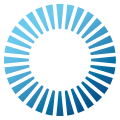 Photon Voice
v2.58
Photon Voice
v2.58
Classes | |
| class | AudioInChangeNotifier |
| class | AudioInPusher |
| class | AudioInReader |
| struct | AudioSessionParameters |
| class | AudioSessionParametersPresets |
Enumerations | |
| enum | AudioSessionCategory |
| enum | AudioSessionMode |
| enum | AudioSessionCategoryOption |
|
strong |
|
strong |
|
strong |
| Enumerator | |
|---|---|
| Default | Modes modify the audio category in order to introduce behavior that is tailored to the specific use of audio within an application. Available in iOS 5.0 and greater. The default mode API_AVAILABLE(ios(5.0), watchos(2.0), tvos(9.0)) API_UNAVAILABLE(macos); |
| VoiceChat | Only valid with AVAudioSessionCategoryPlayAndRecord. Appropriate for Voice over IP (VoIP) applications. Reduces the number of allowable audio routes to be only those that are appropriate for VoIP applications and may engage appropriate system-supplied signal processing. Has the side effect of setting AVAudioSessionCategoryOptionAllowBluetooth API_AVAILABLE(ios(5.0), watchos(2.0), tvos(9.0)) API_UNAVAILABLE(macos); |
| VideoRecording | Only valid with AVAudioSessionCategoryPlayAndRecord or AVAudioSessionCategoryRecord. Modifies the audio routing options and may engage appropriate system-supplied signal processing. API_AVAILABLE(ios(5.0), watchos(2.0), tvos(9.0)) API_UNAVAILABLE(macos); |
| Measurement | Appropriate for applications that wish to minimize the effect of system-supplied signal processing for input and/or output audio signals. API_AVAILABLE(ios(5.0), watchos(2.0), tvos(9.0)) API_UNAVAILABLE(macos); |
| MoviePlayback | Engages appropriate output signal processing for movie playback scenarios. Currently only applied during playback over built-in speaker. API_AVAILABLE(ios(6.0), watchos(2.0), tvos(9.0)) API_UNAVAILABLE(macos); |
| VideoChat | Only valid with kAudioSessionCategory_PlayAndRecord. Reduces the number of allowable audio routes to be only those that are appropriate for video chat applications. May engage appropriate system-supplied signal processing. Has the side effect of setting AVAudioSessionCategoryOptionAllowBluetooth and AVAudioSessionCategoryOptionDefaultToSpeaker. API_AVAILABLE(ios(7.0), watchos(2.0), tvos(9.0)) API_UNAVAILABLE(macos); |