The run behaviour.
More...
◆ Awake()
| void RunBehaviour.Awake |
( |
| ) |
|
|
inline |
◆ LogDebug()
| void RunBehaviour.LogDebug |
( |
object |
message | ) |
|
|
inline |
◆ LogError()
| void RunBehaviour.LogError |
( |
object |
message | ) |
|
|
inline |
◆ LogInfo()
| void RunBehaviour.LogInfo |
( |
object |
message | ) |
|
|
inline |
◆ OnApplicationQuit()
| void RunBehaviour.OnApplicationQuit |
( |
| ) |
|
|
inline |
◆ OnCameraAttached()
| void RunBehaviour.OnCameraAttached |
( |
string |
itemId | ) |
|
|
inline |
◆ OnCameraDetached()
| void RunBehaviour.OnCameraDetached |
( |
| ) |
|
|
inline |
◆ OnConnect()
| void RunBehaviour.OnConnect |
( |
| ) |
|
|
inline |
◆ OnDisconnect()
| void RunBehaviour.OnDisconnect |
( |
StatusCode |
returnCode | ) |
|
|
inline |
◆ OnGUI()
| void RunBehaviour.OnGUI |
( |
| ) |
|
|
inline |
◆ OnItemAdded()
| void RunBehaviour.OnItemAdded |
( |
Item |
item | ) |
|
|
inline |
◆ OnItemRemoved()
| void RunBehaviour.OnItemRemoved |
( |
Item |
item | ) |
|
|
inline |
◆ OnItemSpawned()
| void RunBehaviour.OnItemSpawned |
( |
string |
itemId | ) |
|
|
inline |
◆ OnRadarUpdate()
| void RunBehaviour.OnRadarUpdate |
( |
string |
itemId, |
|
|
ItemType |
itemType, |
|
|
Vector |
position, |
|
|
bool |
remove |
|
) |
| |
|
inline |
◆ OnWorldEntered()
| void RunBehaviour.OnWorldEntered |
( |
| ) |
|
|
inline |
◆ SetAvatarName()
| void RunBehaviour.SetAvatarName |
( |
string |
name | ) |
|
|
inline |
◆ Start()
| void RunBehaviour.Start |
( |
| ) |
|
|
inline |
◆ Update()
| void RunBehaviour.Update |
( |
| ) |
|
|
inline |
◆ ActorPrefab
| GameObject RunBehaviour.ActorPrefab |
◆ AreaUnitsXText
| Text RunBehaviour.AreaUnitsXText |
◆ AreaUnitsYText
| Text RunBehaviour.AreaUnitsYText |
◆ DebugLog
| bool RunBehaviour.DebugLog |
◆ MaxUnityUnitsForWorld
| float RunBehaviour.MaxUnityUnitsForWorld = 1000 |
◆ world
◆ WorldNameText
| Text RunBehaviour.WorldNameText |
◆ WorldToUnityFactor
| float RunBehaviour.WorldToUnityFactor |
|
static |
defines how world-units get translated to unity-units.
If we want to display a whole world, then it needs to be "shrinked" by a factor. Showing a world 1:1 in unity-units and then moving the Camera away will only cause flicker.
◆ WorldXUnitsText
| Text RunBehaviour.WorldXUnitsText |
◆ WorldYUnitsText
| Text RunBehaviour.WorldYUnitsText |
◆ Game
◆ IsDebugLogEnabled
| bool RunBehaviour.IsDebugLogEnabled |
|
get |
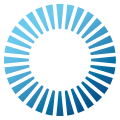 Photon Server API
Photon Server API
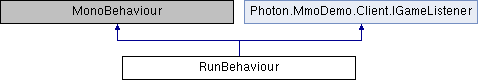
 Properties inherited from Photon.MmoDemo.Client.IGameListener
Properties inherited from Photon.MmoDemo.Client.IGameListener