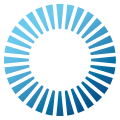 Quantum 3
3.0.9
Quantum 3
3.0.9
A debug script that starts the Quantum simulation for MaxPlayerCount players when starting the game from a gameplay scene. Will add LocalPlayers as local players during simulation start. The script will disable itself when it detects that other scene were loaded before this (to delegate adding players to a menu scene / game bootstrap). More...
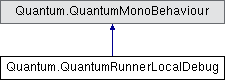
Classes | |
| struct | DynamicAssetDBSettings |
| Settings used to initialize the dynamic db. More... | |
Public Member Functions | |
| void | OnGUI () |
| Unity OnGUI event updates the debug runner UI. More... | |
| void | Start () |
| Unity start event, will start the Quantum simulation. More... | |
| void | StartWithFrame (int frameNumber=0, byte[] frameData=null) |
| Start the Quantum simulation with a specific frame number and frame data. More... | |
| void | Update () |
| Unity update event. Will update the simulation if a custom SimulationSpeedMultiplier was set. More... | |
Public Attributes | |
| SimulationUpdateTime | DeltaTimeType = SimulationUpdateTime.EngineDeltaTime |
| Set the DeltaTimeType to SimulationUpdateTime.EngineDeltaTime to not progress the simulation during break points. Has to be set before starting the runner and can only be changed on the runner directly during runtime: SessionRunner.DeltaTimeType. More... | |
| SimulationUpdateTime | DeltaTypeType => DeltaTimeType |
| Use DeltaTimeType instead. More... | |
| bool | DisplaySaveAndReloadButton |
| Show the reload simulation button. More... | |
| DynamicAssetDBSettings | DynamicAssetDB |
| Set a dynamic asset db. More... | |
| InstantReplaySettings | InstantReplayConfig = InstantReplaySettings.Default |
| Set InstantReplaySettings to enable instant replays. More... | |
| RuntimePlayer[] | LocalPlayers |
| Configure the players added to the game after the simulation has started. More... | |
| int | MaxPlayerCount |
| Overwrite the max player count for this simulation otherwise Quantum.Constants.PLAYER_COUNT is used. Default is 0. More... | |
| UnityEvent< SessionRunner.Arguments > | OnBeforeStart |
| Unity event that is called before the Quantum simulation is started. More... | |
| bool | PreloadAddressables = false |
| Enabled loading Addressables before simulation start. More... | |
| RecordingFlags | RecordingFlags = RecordingFlags.None |
| Set RecordingFlags of the local simulation to enable saving a replay. Caveat: Input recording allocates during runtime. More... | |
| RuntimeConfig | RuntimeConfig |
| Configure the RuntimeConfig used for the local simulation. More... | |
| QuantumDeterministicSessionConfigAsset | SessionConfig |
| Select the SessionConfig used for the local simulation. Will revert to the global default if not set. More... | |
| float | SimulationSpeedMultiplier = 1.0f |
| Set a factor to increase or decrease the simulation speed and update the simulation during Update(). Default is 1. More... | |
| bool | UseRandomSeed = false |
| If set to true, the RuntimeConfig.Seed seed will be set to a random value. More... | |
A debug script that starts the Quantum simulation for MaxPlayerCount players when starting the game from a gameplay scene. Will add LocalPlayers as local players during simulation start. The script will disable itself when it detects that other scene were loaded before this (to delegate adding players to a menu scene / game bootstrap).
|
inline |
Unity start event, will start the Quantum simulation.
|
inline |
Start the Quantum simulation with a specific frame number and frame data.
| frameNumber | Frame number |
| frameData | Frame data to start from |
| Exception | Is raised when no map was found in the scene. |
|
inline |
Unity OnGUI event updates the debug runner UI.
|
inline |
Unity update event. Will update the simulation if a custom SimulationSpeedMultiplier was set.
| SimulationUpdateTime Quantum.QuantumRunnerLocalDebug.DeltaTimeType = SimulationUpdateTime.EngineDeltaTime |
Set the DeltaTimeType to SimulationUpdateTime.EngineDeltaTime to not progress the simulation during break points. Has to be set before starting the runner and can only be changed on the runner directly during runtime: SessionRunner.DeltaTimeType.
| SimulationUpdateTime Quantum.QuantumRunnerLocalDebug.DeltaTypeType => DeltaTimeType |
Use DeltaTimeType instead.
| RecordingFlags Quantum.QuantumRunnerLocalDebug.RecordingFlags = RecordingFlags.None |
Set RecordingFlags of the local simulation to enable saving a replay. Caveat: Input recording allocates during runtime.
| InstantReplaySettings Quantum.QuantumRunnerLocalDebug.InstantReplayConfig = InstantReplaySettings.Default |
Set InstantReplaySettings to enable instant replays.
| RuntimeConfig Quantum.QuantumRunnerLocalDebug.RuntimeConfig |
Configure the RuntimeConfig used for the local simulation.
| bool Quantum.QuantumRunnerLocalDebug.UseRandomSeed = false |
If set to true, the RuntimeConfig.Seed seed will be set to a random value.
| QuantumDeterministicSessionConfigAsset Quantum.QuantumRunnerLocalDebug.SessionConfig |
Select the SessionConfig used for the local simulation. Will revert to the global default if not set.
| RuntimePlayer [] Quantum.QuantumRunnerLocalDebug.LocalPlayers |
Configure the players added to the game after the simulation has started.
| int Quantum.QuantumRunnerLocalDebug.MaxPlayerCount |
Overwrite the max player count for this simulation otherwise Quantum.Constants.PLAYER_COUNT is used. Default is 0.
| float Quantum.QuantumRunnerLocalDebug.SimulationSpeedMultiplier = 1.0f |
Set a factor to increase or decrease the simulation speed and update the simulation during Update(). Default is 1.
| bool Quantum.QuantumRunnerLocalDebug.DisplaySaveAndReloadButton |
Show the reload simulation button.
| bool Quantum.QuantumRunnerLocalDebug.PreloadAddressables = false |
Enabled loading Addressables before simulation start.
| DynamicAssetDBSettings Quantum.QuantumRunnerLocalDebug.DynamicAssetDB |
Set a dynamic asset db.
| UnityEvent<SessionRunner.Arguments> Quantum.QuantumRunnerLocalDebug.OnBeforeStart |
Unity event that is called before the Quantum simulation is started.