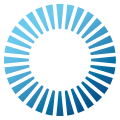 Quantum 3
3.0.9
Quantum 3
3.0.9
Info asset for creating configurable selectable scenes in the Photon menu. This type was moved to the SDK to simplify adding scenes automatically (e.g. when installing another unity package). More...
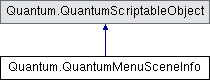
Public Attributes | |
| bool | IsHidden |
| Don't use this scene. More... | |
| string | Name |
| Displayed scene name. More... | |
| string | NameOrSceneName => string.IsNullOrEmpty(Name) ? SceneName : Name |
| Returns either Name or SceneName. More... | |
| Sprite | Preview |
| The sprite displayed as scene preview in the scene selection UI. More... | |
| RuntimeConfig | RuntimeConfig |
| When using a menu config the runtime config from the QuantumMenuConnectArgs.RuntimeConfig is always overwritten. More... | |
| string | SceneName => ScenePath == null ? null : Path.GetFileNameWithoutExtension(ScenePath) |
| Gets the filename of the ScenePath to set as Unity scene to load during connection sequence. More... | |
| string | ScenePath |
| The path to the scene asset. More... | |
Properties | |
| AssetRef< Map > | Map [get, set] |
| Quantum map that is loaded. Must be set. More... | |
| AssetRef< SystemsConfig > | SystemsConfig [get, set] |
| Override Quantum systems configuration for this scene. Can be null. If this is set it will overwrite the RuntimeConfig.SystemsConfig settings during the connection sequence. More... | |
Info asset for creating configurable selectable scenes in the Photon menu. This type was moved to the SDK to simplify adding scenes automatically (e.g. when installing another unity package).
| string Quantum.QuantumMenuSceneInfo.Name |
Displayed scene name.
| string Quantum.QuantumMenuSceneInfo.ScenePath |
The path to the scene asset.
| string Quantum.QuantumMenuSceneInfo.SceneName => ScenePath == null ? null : Path.GetFileNameWithoutExtension(ScenePath) |
Gets the filename of the ScenePath to set as Unity scene to load during connection sequence.
| Sprite Quantum.QuantumMenuSceneInfo.Preview |
The sprite displayed as scene preview in the scene selection UI.
| bool Quantum.QuantumMenuSceneInfo.IsHidden |
Don't use this scene.
| RuntimeConfig Quantum.QuantumMenuSceneInfo.RuntimeConfig |
When using a menu config the runtime config from the QuantumMenuConnectArgs.RuntimeConfig is always overwritten.
|
getset |
Override Quantum systems configuration for this scene. Can be null. If this is set it will overwrite the RuntimeConfig.SystemsConfig settings during the connection sequence.