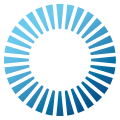 Quantum 3
3.0.9
Quantum 3
3.0.9
Contains global Quantum editor settings. More...
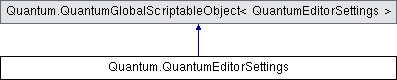
Static Public Member Functions | |
| static ? T | Get< T > (Func< QuantumEditorSettings, T > check) |
| Get the global Quantum editor settings instance and run the provided action and return result of a certain type. More... | |
| static T | Get< T > (Func< QuantumEditorSettings, T > check, T defaultValue) |
| Get the global Quantum editor settings instance and run the provided action and return result of a certain type. More... | |
| static bool | IsInAssetSearchPaths (string path) |
| Test if an asset path is in the asset search paths (AssetSearchPaths). More... | |
Public Attributes | |
| string[] | AssetSearchPaths = new string[] { "Assets" } |
| Locations that the QuantumUnityDB disovers Quantum assets. Changing this requires reimporting all Unity (Quantum) assets manually. More... | |
| QuantumMapDataBakeFlags | AutoBuildOnBuild = QuantumMapDataBakeFlags.BakeMapData |
| If set MapData will be automatically baked on building, on saving a scene and on building a player. More... | |
| QuantumMapDataBakeFlags | AutoBuildOnPlaymodeChanged = QuantumMapDataBakeFlags.BakeMapData |
| If set MapData will be automatically baked on entering play mode, on saving a scene and on building a player. More... | |
| QuantumMapDataBakeFlags | AutoBuildOnSceneSave = QuantumMapDataBakeFlags.BakeMapData |
| Automatically trigger bake on saving a scene. More... | |
| string | DefaultNewAssetsLocation = "Assets/QuantumUser/Resources" |
| Where to create new Quantum assets by default. More... | |
| QuantumEntityComponentInspectorMode | EntityComponentInspectorMode = QuantumEntityComponentInspectorMode.InlineInEntityPrototypeAndHideMonoBehaviours |
| If enabled entity components are displayed inside of EntityPrototype inspector More... | |
| QuantumToolbarZone | QuantumToolbarZone = QuantumToolbarZone.ToolbarZoneRightAlign |
| Where to display the toolbar. Requires a domain reload after change. More... | |
| bool | UsePhotonAppVersionsPostprocessor = true |
| If enabled a local PhotonPrivateAppVersion scriptable object is created to support the demo menu scene. More... | |
| bool | UseQuantumToolbarUtilities = false |
| If enabled a scene loading dropdown is displayed next to the play button. More... | |
| bool | UseQuantumUnityDBAssetPostprocessor = true |
| The post processor enables duplicating Quantum assets and prefabs and make sure a new GUID and correct path are set. This can make especially batched processes slow and can be toggled off here. More... | |
Static Public Attributes | |
| const string | DefaultPath = "Assets/QuantumUser/Editor/QuantumEditorSettings.asset" |
| The default path of the global Quantum editor settings asset. More... | |
Properties | |
| int | FPDisplayPrecision [get, set] |
| Obsolete. More... | |
Contains global Quantum editor settings.
|
inlinestatic |
Get the global Quantum editor settings instance and run the provided action and return result of a certain type.
| T | Type to return |
| check | The func to run on the settings. |
| T | : | struct |
|
inlinestatic |
Get the global Quantum editor settings instance and run the provided action and return result of a certain type.
| T | Type to return |
| check | The func to run on the settings. |
| defaultValue | Return this when the settings have not been found. |
|
inlinestatic |
Test if an asset path is in the asset search paths (AssetSearchPaths).
| path | Path to check |
|
static |
The default path of the global Quantum editor settings asset.
| string [] Quantum.QuantumEditorSettings.AssetSearchPaths = new string[] { "Assets" } |
Locations that the QuantumUnityDB disovers Quantum assets. Changing this requires reimporting all Unity (Quantum) assets manually.
| string Quantum.QuantumEditorSettings.DefaultNewAssetsLocation = "Assets/QuantumUser/Resources" |
Where to create new Quantum assets by default.
| bool Quantum.QuantumEditorSettings.UseQuantumUnityDBAssetPostprocessor = true |
The post processor enables duplicating Quantum assets and prefabs and make sure a new GUID and correct path are set. This can make especially batched processes slow and can be toggled off here.
| bool Quantum.QuantumEditorSettings.UseQuantumToolbarUtilities = false |
If enabled a scene loading dropdown is displayed next to the play button.
| QuantumToolbarZone Quantum.QuantumEditorSettings.QuantumToolbarZone = QuantumToolbarZone.ToolbarZoneRightAlign |
Where to display the toolbar. Requires a domain reload after change.
| bool Quantum.QuantumEditorSettings.UsePhotonAppVersionsPostprocessor = true |
If enabled a local PhotonPrivateAppVersion scriptable object is created to support the demo menu scene.
| QuantumEntityComponentInspectorMode Quantum.QuantumEditorSettings.EntityComponentInspectorMode = QuantumEntityComponentInspectorMode.InlineInEntityPrototypeAndHideMonoBehaviours |
If enabled entity components are displayed inside of EntityPrototype inspector
| QuantumMapDataBakeFlags Quantum.QuantumEditorSettings.AutoBuildOnSceneSave = QuantumMapDataBakeFlags.BakeMapData |
Automatically trigger bake on saving a scene.
| QuantumMapDataBakeFlags Quantum.QuantumEditorSettings.AutoBuildOnPlaymodeChanged = QuantumMapDataBakeFlags.BakeMapData |
If set MapData will be automatically baked on entering play mode, on saving a scene and on building a player.
| QuantumMapDataBakeFlags Quantum.QuantumEditorSettings.AutoBuildOnBuild = QuantumMapDataBakeFlags.BakeMapData |
If set MapData will be automatically baked on building, on saving a scene and on building a player.
|
getset |
Obsolete.