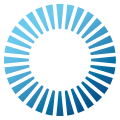 Photon Quantum
3.0.0
Photon Quantum
3.0.0
A utility window to quickly access Quantum global configs. More...
Inherits EditorWindow.
Classes | |
| class | GridScope |
| A grid scope for the Quantum global config window. More... | |
Public Member Functions | |
| virtual void | OnGUI () |
| OnGUI override to draw the Quantum global config window. More... | |
Static Public Member Functions | |
| static Rect | DrawIcon (string iconName) |
| Draw an icon. More... | |
| static Rect | DrawIcon (string iconName, float width) |
| Obsolete More... | |
| static T | SearchAndSelect< T > () |
| Search and select any type. More... | |
| static T | SearchAndSelect< T > (AssetGuid assetGuid) |
| Search and select any type by asset guid. More... | |
| static T | SearchAndSelect< T > (string name) |
| Search and select any type by name. More... | |
| static void | SearchDefaultConfigs () |
| Search and select the Quantum default config asset. More... | |
| static void | SearchPhotonServerSettings () |
| Search and select PhotonServerSettings. More... | |
| static void | SearchQuantumDotnetBuildSettings () |
| Search and select the Quantum .net build settings. More... | |
| static void | SearchQuantumDotnetProjectSettings () |
| Search and select the Quantum .net project settings. More... | |
| static void | SearchQuantumEditorSettings () |
| Search and select QuantumEditorSettings. More... | |
| static void | SearchQuantumGizmoSettings () |
| Search and select game gizmo settings. More... | |
| static void | SearchSessionConfig () |
| Search and select the session config. More... | |
| static void | SearchSimulationConfig () |
| Search and select simulation config assets. More... | |
| static void | SearchUnityDB () |
| Search and select the Quantum Unity DB file. More... | |
| static void | ShowWindow () |
| Open the global config shortcut window. More... | |
Static Public Attributes | |
| static float | ButtonWidth = 200.0f |
| Configure the button width. More... | |
A utility window to quickly access Quantum global configs.
|
static |
Search and select PhotonServerSettings.
|
static |
Search and select QuantumEditorSettings.
|
static |
Search and select game gizmo settings.
|
static |
Search and select the Quantum default config asset.
|
static |
Search and select the session config.
|
static |
Search and select simulation config assets.
|
static |
Search and select the Quantum Unity DB file.
|
inlinestatic |
Search and select the Quantum .net build settings.
|
inlinestatic |
Search and select the Quantum .net project settings.
|
inlinestatic |
Open the global config shortcut window.
|
inlinevirtual |
OnGUI override to draw the Quantum global config window.
|
inlinestatic |
Obsolete
|
inlinestatic |
Draw an icon.
| iconName | Icon name that is found by EditorGUIUtility.IconContent() |
|
inlinestatic |
Search and select any type.
| T | Type to search |
| T | : | UnityEngine.Object |
|
inlinestatic |
Search and select any type by asset guid.
| T | The asset type |
| assetGuid |
| T | : | UnityEngine.Object |
|
inlinestatic |
Search and select any type by name.
| T | Asset type |
| name | Asset name |
| T | : | UnityEngine.Object |
|
static |
Configure the button width.