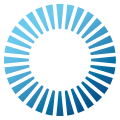 Quantum 3
3.0.5
Quantum 3
3.0.5
A configuration asset to generate and build the non-Unity Quantum simulation dll. More...
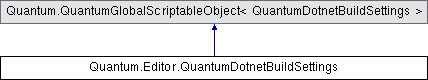
Public Types | |
| enum | DotnetConfiguration |
| The configuration to build the dll. More... | |
| enum | DotnetPlatform |
| The platform to build for. More... | |
Public Member Functions | |
| void | DetectPluginSdk () |
| Automatically search for the Photon Server SDK folder. More... | |
| void | LaunchPhotonServer () |
| Launches PhotonServer.exe from the Plugin SDK folder. More... | |
Static Public Member Functions | |
| static void | BuildProject (QuantumDotnetBuildSettings settings, string copyOutputDir=null, bool disablePopup=false) |
| Run dotnet build on the generated csproj. More... | |
| static void | ExportLutFiles (string destinationPath) |
| Export the LUT files to the destination path. More... | |
| static void | ExportPluginSdkData (QuantumDotnetBuildSettings settings) |
| Export the LUT files and Quantum DB to the Quantum Plugin SDK. More... | |
| static void | ExportQuantumDb (string destinationPath) |
| Export the Quantum DB to the destination path. More... | |
| static void | GenerateProject (QuantumDotnetBuildSettings settings, bool disablePopup=false) |
| Generate a csproj file from the ProjectSettings and ProjectTemplate. More... | |
| static void | SynchronizePluginSdk (QuantumDotnetBuildSettings settings) |
| Synchronize the Quantum Plugin SDK with the Unity project by exporting the LUT files and Quantum DB and building the project. More... | |
| static bool | TryFindPluginSdkFolder (out string result) |
| Searching for a folder with the subfolder called Photon.Server inside the unity project and max one above. More... | |
| static bool | TryFindPluginSdkFolderWithPopup (ref string result) |
| Attempts to find the Photon Server SDK folder. If not found, opens a folder selection dialog. More... | |
Public Attributes | |
| string | BinOutputPath = "bin" |
| Where to output the compiled DLL. Relative to the project folder. More... | |
| string | DotnetCommandPath |
| Optionally set a dotnet command path. More... | |
| bool | HasCustomPluginSdk => string.IsNullOrEmpty(PluginSdkPath) == false && Directory.Exists(PluginSdkPath) |
| A quick check if the plugin sdk was found and its path saved. More... | |
| string | PluginSdkPath = "" |
| The path to the Photon Server SDK. More... | |
| string | ProjectBasePath = "Quantum.Dotnet" |
| The path to the base folder of the dotnet project structure relative to the Unity project folder. More... | |
| QuantumDotnetProjectSettings | ProjectSettings |
| The project settings to use for the generated csproj. More... | |
| TextAsset | RunnerProjectTemplate |
| The project template to use for the generated runner csproj. More... | |
| bool | ShowCompiledDllAfterBuild = true |
| If true, opens and highlights the DLL after compilation. More... | |
| bool | ShowFolderAfterGeneration = false |
| Open a popup of the location of the generated project. More... | |
| TextAsset | SimulationProjectTemplate |
| The project template to use for the generated simulation csproj. More... | |
| DotnetConfiguration | TargetConfiguration |
| The target configuration to build for. e.g. Debug or Release. More... | |
| DotnetPlatform | TargetPlatform |
| The target platform to build for. More... | |
Static Public Attributes | |
| const string | DefaultPath = "Assets/QuantumUser/Editor/QuantumDotnetBuildSettings.asset" |
| Default path of the global asset. More... | |
A configuration asset to generate and build the non-Unity Quantum simulation dll.
|
inline |
Automatically search for the Photon Server SDK folder.
|
inlinestatic |
Synchronize the Quantum Plugin SDK with the Unity project by exporting the LUT files and Quantum DB and building the project.
| settings |
|
inlinestatic |
Export the LUT files and Quantum DB to the Quantum Plugin SDK.
| settings |
|
inlinestatic |
Generate a csproj file from the ProjectSettings and ProjectTemplate.
| settings | Settings instance |
| disablePopup | Disable all popups. |
|
inlinestatic |
Run dotnet build on the generated csproj.
| settings | Settings instance |
| copyOutputDir | Copy result to output dir |
| disablePopup | Disable file explorer popup |
|
inlinestatic |
Attempts to find the Photon Server SDK folder. If not found, opens a folder selection dialog.
| result | Plugin SDK path |
|
inlinestatic |
Searching for a folder with the subfolder called Photon.Server inside the unity project and max one above.
| result | Plugin SDK path |
|
inlinestatic |
Export the LUT files to the destination path.
| destinationPath | The path to export the files. |
|
inlinestatic |
Export the Quantum DB to the destination path.
| destinationPath | The path to export the files. |
|
inline |
Launches PhotonServer.exe from the Plugin SDK folder.
|
static |
Default path of the global asset.
| bool Quantum.Editor.QuantumDotnetBuildSettings.ShowCompiledDllAfterBuild = true |
If true, opens and highlights the DLL after compilation.
| bool Quantum.Editor.QuantumDotnetBuildSettings.ShowFolderAfterGeneration = false |
Open a popup of the location of the generated project.
| QuantumDotnetProjectSettings Quantum.Editor.QuantumDotnetBuildSettings.ProjectSettings |
The project settings to use for the generated csproj.
| TextAsset Quantum.Editor.QuantumDotnetBuildSettings.SimulationProjectTemplate |
The project template to use for the generated simulation csproj.
| TextAsset Quantum.Editor.QuantumDotnetBuildSettings.RunnerProjectTemplate |
The project template to use for the generated runner csproj.
| string Quantum.Editor.QuantumDotnetBuildSettings.ProjectBasePath = "Quantum.Dotnet" |
The path to the base folder of the dotnet project structure relative to the Unity project folder.
| string Quantum.Editor.QuantumDotnetBuildSettings.BinOutputPath = "bin" |
Where to output the compiled DLL. Relative to the project folder.
| string Quantum.Editor.QuantumDotnetBuildSettings.DotnetCommandPath |
Optionally set a dotnet command path.
| string Quantum.Editor.QuantumDotnetBuildSettings.PluginSdkPath = "" |
The path to the Photon Server SDK.
| DotnetPlatform Quantum.Editor.QuantumDotnetBuildSettings.TargetPlatform |
The target platform to build for.
| DotnetConfiguration Quantum.Editor.QuantumDotnetBuildSettings.TargetConfiguration |
The target configuration to build for. e.g. Debug or Release.
| bool Quantum.Editor.QuantumDotnetBuildSettings.HasCustomPluginSdk => string.IsNullOrEmpty(PluginSdkPath) == false && Directory.Exists(PluginSdkPath) |
A quick check if the plugin sdk was found and its path saved.