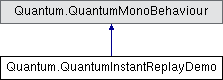A script to demonstrate the instant replay feature of Quantum. Add this script to a GameObject in your scene to enable the instant replays. Press the "Start" button during runtime to start a replay. Uses the QuantumInstantReplay class.
More...
|
| void | Awake () |
| | Unity Awake event, subscribe to the game destroyed event and clean up stopped replays. More...
|
| |
| void | Editor_StartInstantReplay () |
| | Is called from the inspector to start the instant replay. More...
|
| |
| void | Editor_StopInstantReplay () |
| | Is called from the inspector to stop the instant replay. More...
|
| |
| void | OnDestroy () |
| | Unity OnDestroy event, destroys the fading texture. More...
|
| |
| void | OnDisable () |
| | Unity OnDisabled event, disposes the instant replay data structures. More...
|
| |
| void | OnGUI () |
| | Unity OnGUI event, displays the replay label and the replay slider. More...
|
| |
| void | Update () |
| | Unity Update event. Toggle recording snapshots and update the replay. Update the debug buttons and trigger seeking the replay. More...
|
| |
A script to demonstrate the instant replay feature of Quantum. Add this script to a GameObject in your scene to enable the instant replays. Press the "Start" button during runtime to start a replay. Uses the QuantumInstantReplay class.
◆ Awake()
| void Quantum.QuantumInstantReplayDemo.Awake |
( |
| ) |
|
|
inline |
Unity Awake event, subscribe to the game destroyed event and clean up stopped replays.
◆ Update()
| void Quantum.QuantumInstantReplayDemo.Update |
( |
| ) |
|
|
inline |
Unity Update event. Toggle recording snapshots and update the replay. Update the debug buttons and trigger seeking the replay.
◆ OnDisable()
| void Quantum.QuantumInstantReplayDemo.OnDisable |
( |
| ) |
|
|
inline |
Unity OnDisabled event, disposes the instant replay data structures.
◆ OnDestroy()
| void Quantum.QuantumInstantReplayDemo.OnDestroy |
( |
| ) |
|
|
inline |
Unity OnDestroy event, destroys the fading texture.
◆ OnGUI()
| void Quantum.QuantumInstantReplayDemo.OnGUI |
( |
| ) |
|
|
inline |
Unity OnGUI event, displays the replay label and the replay slider.
◆ Editor_StartInstantReplay()
| void Quantum.QuantumInstantReplayDemo.Editor_StartInstantReplay |
( |
| ) |
|
|
inline |
Is called from the inspector to start the instant replay.
◆ Editor_StopInstantReplay()
| void Quantum.QuantumInstantReplayDemo.Editor_StopInstantReplay |
( |
| ) |
|
|
inline |
Is called from the inspector to stop the instant replay.
◆ PlaybackSpeed
| float Quantum.QuantumInstantReplayDemo.PlaybackSpeed = 1.0f |
The playback speed of the replay. Default is 1.0f.
◆ ReplayLengthSec
| float Quantum.QuantumInstantReplayDemo.ReplayLengthSec = 2.0f |
The length of the replay in seconds. Default is 2.0f.
◆ ShowReplayLabel
| bool Quantum.QuantumInstantReplayDemo.ShowReplayLabel = true |
If set to true, displays a replay label on the screen during the replay.
◆ ShowFadingEffect
| bool Quantum.QuantumInstantReplayDemo.ShowFadingEffect = true |
If set to true, displays a fading effect when starting and stopping the replay.
◆ IsReplayRunning
| bool Quantum.QuantumInstantReplayDemo.IsReplayRunning |
Read-only flag to indicate if the replay is running.
◆ Button_StartInstantReplay
| bool Quantum.QuantumInstantReplayDemo.Button_StartInstantReplay |
Read-only flag to indicate the start button can be pressed.
◆ Button_StopInstantReplay
| bool Quantum.QuantumInstantReplayDemo.Button_StopInstantReplay |
Read-only flag to indicate the stop button can be pressed.
◆ RewindMode
Set the rewind mode to loop the replay or seek to a desired frame.
◆ EnableLoop
| bool Quantum.QuantumInstantReplayDemo.EnableLoop = false |
Loops the replay. Only available when RewindMode is not disabled.
◆ NormalizedTime
| float Quantum.QuantumInstantReplayDemo.NormalizedTime |
The replay normalized time. This value is between 0 and 1. Use the slider to jump to a desired time in the replay.
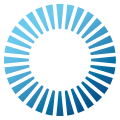 Quantum 3
3.0.10
Quantum 3
3.0.10