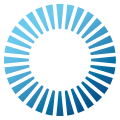 Photon Fusion
2.0.9
Photon Fusion
2.0.9
Configuration for network conditions simulation (induced latency and loss). More...
Public Member Functions | |
| NetworkSimulationConfiguration | Clone () |
| Creates a copy of this NetworkSimulationConfiguration. More... | |
| NetConfigSimulation | Create () |
| Creates a new NetConfigSimulation based on the current configuration. More... | |
Public Attributes | |
| double | AdditionalJitter = 0.05 |
| After the delay value from the DelayShape oscillator is determined, random 0 to this value of additional seconds be added to the packet latency. More... | |
| double | AdditionalLoss = 0 |
| After the LossChanceShape oscillation loss chance is calculated, an additional random value of 0 to this (normalized) percentage of loss chance is added. More... | |
| double | DelayMax = 0.15 |
| The highest packet delay value returned from the DelayShape oscillator. More... | |
| double | DelayMin = 0.15 |
| The lowest packet delay value returned from the DelayShape oscillator. More... | |
| double | DelayPeriod = 0 |
| The period of the DelayShape oscillator (the rate at which delay oscillates in seconds). More... | |
| NetConfigSimulationOscillator.WaveShape | DelayShape = NetConfigSimulationOscillator.WaveShape.Noise |
| The pattern used to oscillate between DelayMin and DelayMax values. More... | |
| double | DelayThreshold = 0 |
| The DelayShape oscillates between 0 and 1. Values below this threshold are reduced to zero, resulting in a value equal to DelayMin. More... | |
| bool | Enabled |
| If adverse network conditions are being simulated. More... | |
| double | LossChanceMax = 0.05 |
| The highest loss chance value the LossChanceShape oscillator will produce. 0 = 0% chance of being lost. 1 = 100% chance of being lost. More... | |
| double | LossChanceMin = 0.05 |
| The lowest loss chance value the LossChanceShape oscillator will produce. 0 = 0% chance of being lost. 1 = 100% chance of being lost. More... | |
| double | LossChancePeriod = 0 |
| The period of the LossChanceShape oscillator (the rate at which delay oscillates between LossChanceMin and LossChanceMax). More... | |
| NetConfigSimulationOscillator.WaveShape | LossChanceShape = NetConfigSimulationOscillator.WaveShape.Noise |
| The pattern used to oscillate between LossChanceMin and LossChanceMax values. More... | |
| double | LossChanceThreshold = 0 |
| The LossChanceShape wave oscillates between 0 and 1. Values below this threshold are reduced to zero, resulting in a value equal to LossChanceMin. More... | |
Configuration for network conditions simulation (induced latency and loss).
| NetworkSimulationConfiguration Clone | ( | ) |
Creates a copy of this NetworkSimulationConfiguration.
| NetConfigSimulation Create | ( | ) |
Creates a new NetConfigSimulation based on the current configuration.
| double AdditionalJitter = 0.05 |
After the delay value from the DelayShape oscillator is determined, random 0 to this value of additional seconds be added to the packet latency.
| double AdditionalLoss = 0 |
After the LossChanceShape oscillation loss chance is calculated, an additional random value of 0 to this (normalized) percentage of loss chance is added.
| double DelayMax = 0.15 |
The highest packet delay value returned from the DelayShape oscillator.
| double DelayMin = 0.15 |
The lowest packet delay value returned from the DelayShape oscillator.
| double DelayPeriod = 0 |
The period of the DelayShape oscillator (the rate at which delay oscillates in seconds).
| NetConfigSimulationOscillator.WaveShape DelayShape = NetConfigSimulationOscillator.WaveShape.Noise |
| double DelayThreshold = 0 |
The DelayShape oscillates between 0 and 1. Values below this threshold are reduced to zero, resulting in a value equal to DelayMin.
| bool Enabled |
If adverse network conditions are being simulated.
| double LossChanceMax = 0.05 |
The highest loss chance value the LossChanceShape oscillator will produce. 0 = 0% chance of being lost. 1 = 100% chance of being lost.
| double LossChanceMin = 0.05 |
The lowest loss chance value the LossChanceShape oscillator will produce. 0 = 0% chance of being lost. 1 = 100% chance of being lost.
| double LossChancePeriod = 0 |
The period of the LossChanceShape oscillator (the rate at which delay oscillates between LossChanceMin and LossChanceMax).
| NetConfigSimulationOscillator.WaveShape LossChanceShape = NetConfigSimulationOscillator.WaveShape.Noise |
The pattern used to oscillate between LossChanceMin and LossChanceMax values.
| double LossChanceThreshold = 0 |
The LossChanceShape wave oscillates between 0 and 1. Values below this threshold are reduced to zero, resulting in a value equal to LossChanceMin.