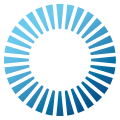 Photon .NET Client API
4.1.4.8
Photon .NET Client API
4.1.4.8
Settings for Photon application(s) and the server to connect to. More...
Public Member Functions | |
| string | ToStringFull () |
| ToString but with more details. More... | |
| AppSettings | CopyTo (AppSettings d) |
Public Attributes | |
| string | AppIdRealtime |
| AppId for Realtime or PUN. More... | |
| string | AppIdChat |
| AppId for the Chat Api. More... | |
| string | AppIdVoice |
| AppId for use in the Voice Api. More... | |
| string | AppVersion |
| The AppVersion can be used to identify builds and will split the AppId distinct "Virtual AppIds" (important for matchmaking). More... | |
| bool | UseNameServer = true |
| If false, the app will attempt to connect to a Master Server (which is obsolete but sometimes still necessary). More... | |
| string | FixedRegion |
| Can be set to any of the Photon Cloud's region names to directly connect to that region. More... | |
| string | BestRegionSummaryFromStorage |
| Set to a previous BestRegionSummary value before connecting. More... | |
| string | Server |
| The address (hostname or IP) of the server to connect to. More... | |
| int | Port |
| If not null, this sets the port of the first Photon server to connect to (that will "forward" the client as needed). More... | |
| string | ProxyServer |
| The address (hostname or IP and port) of the proxy server. More... | |
| ConnectionProtocol | Protocol = ConnectionProtocol.Udp |
| The network level protocol to use. More... | |
| bool | EnableProtocolFallback = true |
| Enables a fallback to another protocol in case a connect to the Name Server fails. More... | |
| AuthModeOption | AuthMode = AuthModeOption.Auth |
| Defines how authentication is done. On each system, once or once via a WSS connection (safe). More... | |
| bool | EnableLobbyStatistics |
| If true, the client will request the list of currently available lobbies. More... | |
| DebugLevel | NetworkLogging = DebugLevel.ERROR |
| Log level for the network lib. More... | |
Properties | |
| bool | IsMasterServerAddress [get] |
| If true, the Server field contains a Master Server address (if any address at all). More... | |
| bool | IsBestRegion [get] |
| If true, the client should fetch the region list from the Name Server and find the one with best ping. More... | |
| bool | IsDefaultNameServer [get] |
| If true, the default nameserver address for the Photon Cloud should be used. More... | |
| bool | IsDefaultPort [get] |
| If true, the default ports for a protocol will be used. More... | |
Settings for Photon application(s) and the server to connect to.
This is Serializable for Unity, so it can be included in ScriptableObject instances.
|
inline |
|
inline |
ToString but with more details.
| string Photon.Realtime.AppSettings.AppIdChat |
AppId for the Chat Api.
| string Photon.Realtime.AppSettings.AppIdRealtime |
AppId for Realtime or PUN.
| string Photon.Realtime.AppSettings.AppIdVoice |
AppId for use in the Voice Api.
| string Photon.Realtime.AppSettings.AppVersion |
The AppVersion can be used to identify builds and will split the AppId distinct "Virtual AppIds" (important for matchmaking).
| AuthModeOption Photon.Realtime.AppSettings.AuthMode = AuthModeOption.Auth |
Defines how authentication is done. On each system, once or once via a WSS connection (safe).
| string Photon.Realtime.AppSettings.BestRegionSummaryFromStorage |
Set to a previous BestRegionSummary value before connecting.
This is a value used when the client connects to the "Best Region". If this is null or empty, all regions gets pinged. Providing a previous summary on connect, speeds up best region selection and makes the previously selected region "sticky".
Unity clients should store the BestRegionSummary in the PlayerPrefs. You can store the new result by implementing IConnectionCallbacks.OnConnectedToMaster. If LoadBalancingClient.SummaryToCache is not null, store this string. To avoid storing the value multiple times, you could set SummaryToCache to null.
| bool Photon.Realtime.AppSettings.EnableLobbyStatistics |
If true, the client will request the list of currently available lobbies.
| bool Photon.Realtime.AppSettings.EnableProtocolFallback = true |
Enables a fallback to another protocol in case a connect to the Name Server fails.
| string Photon.Realtime.AppSettings.FixedRegion |
Can be set to any of the Photon Cloud's region names to directly connect to that region.
if this IsNullOrEmpty() AND UseNameServer == true, use BestRegion. else, use a server
| DebugLevel Photon.Realtime.AppSettings.NetworkLogging = DebugLevel.ERROR |
Log level for the network lib.
| int Photon.Realtime.AppSettings.Port |
If not null, this sets the port of the first Photon server to connect to (that will "forward" the client as needed).
| ConnectionProtocol Photon.Realtime.AppSettings.Protocol = ConnectionProtocol.Udp |
The network level protocol to use.
| string Photon.Realtime.AppSettings.ProxyServer |
The address (hostname or IP and port) of the proxy server.
| string Photon.Realtime.AppSettings.Server |
The address (hostname or IP) of the server to connect to.
| bool Photon.Realtime.AppSettings.UseNameServer = true |
If false, the app will attempt to connect to a Master Server (which is obsolete but sometimes still necessary).
if true, Server points to a NameServer (or is null, using the default), else it points to a MasterServer.
|
get |
If true, the client should fetch the region list from the Name Server and find the one with best ping.
See "Best Region" in the online docs.
|
get |
If true, the default nameserver address for the Photon Cloud should be used.
|
get |
If true, the default ports for a protocol will be used.
|
get |
If true, the Server field contains a Master Server address (if any address at all).