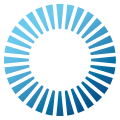 Photon Fusion
1.1.9
Photon Fusion
1.1.9
| CAccuracy | Indicates the rounding factor of compressed values. All values will be truncated to the nearest multiple of this |
| CAccuracyAttribute | Additional companion attribute to NetworkedAttribute, which indicates how floats should be compressed |
| CAccuracyDefaults | Class that contains global accuracy information. Built-in named defaults can be edited, or custom named defaults can be created. These defaults allow you to change accuracy settings across an entire project |
| CAngle | A Networked fusion type for degrees. This can be used with the NetworkedAttribute, in RPCs, or in NetworkInput structs |
| CTaskManager | Task Factory is used to create new Tasks and Schedule long running Tasks |
| CAuthorityMasks | Flag constants for input and state authority |
| ►CBehaviour | Alternative base class to Unity's MonoBehaviour. This allows for components that work both in Unity, as well as the Photon relays |
| ►CBehaviourActionAttribute | Attribute for use on Fusion.Behaviour classes. Automatically runs this method when the inspector refreshes. GUILayout calls be in the method and will render into the inspector. Allows for editor code to be added to a component, without requiring a custom Editor script |
| CCastEnumAttribute | Casts an enum or int value in the inspector to specific enum type for rendering of its popup list. Supplying a method name rather than a type allows a property with the type Type to be used to dynamically get the enum type |
| CChanged< T > | Wrapping struct around changed behaviours which allows you to load old and new values |
| ►CDoIfAttribute | Fusion editor attribute for selective editor rendering. Condition member can be a property, field or method (with a return value) |
| CEditorDisabledAttribute | Fusion editor attribute for disabling fields |
| CEditorDisabledGroupAttribute | Fusion editor attribute for disabling groups of fields |
| CEnumMaskAttribute | Attribute that indicates an enum should render as multi-select mask drop list in the inspector |
| CHeapConfiguration | Memory Heap Settings |
| CHostMigrationToken | Transitory Holder with all necessary information to restart the Fusion Runner after the Host Migration has completed |
| ►CIAfterAllTicks | Interface for AfterAllTicks callback. Called after the resimulation loop (when applicable), and also after the forward simulation loop. Implement this interface on SimulationBehaviour and NetworkBehaviour classes |
| CIAfterClientPredictionReset | Callback interface for AfterClientPredictionReset. Called at the very start of the resimulation loop (on clients with prediction enabled), immediately after state is set to the latest server snapshot. Implement this interface on SimulationBehaviour and NetworkBehaviour classes |
| ►CIAfterHostMigration | Used to mark NetworkBehaviors that need to be react after a Host Migration process |
| ►CIAfterPhysicsStep | Interface for AfterPhysicsStep callback. Called immediately after Physics.Simulate(). Implement this interface on SimulationBehaviour and NetworkBehaviour classes |
| ►CIAfterTick | Interface for AfterTick callback. Called after each tick simulation completes. Implement this interface on SimulationBehaviour and NetworkBehaviour classes |
| CIAfterUpdate | Interface for the AfterUpdate callback, which is called at the end of each Fusion Update segment. Implement this interface on SimulationBehaviour and NetworkBehaviour classes |
| ►CIBeforeAllTicks | Interface for BeforeAllTicks callback. Called before the resimulation loop (when applicable), and also before the forward simulation loop. Implement this interface on SimulationBehaviour and NetworkBehaviour classes |
| CIBeforeClientPredictionReset | Callback interface for BeforeClientPredictionReset. Called at the very start of the resimulation loop (on clients with prediction enabled), before state is set to the latest server snapshot. Implement this interface on SimulationBehaviour and NetworkBehaviour classes |
| CIBeforeHitboxRegistration | Interface for BeforeHitboxRegistration callback. Implement this interface on SimulationBehaviour and NetworkBehaviour classes |
| CIBeforePhysicsStep | Interface for BeforePhysicsStep callback. Called immediately before Physics.Simulate(). Implement this interface on SimulationBehaviour and NetworkBehaviour classes |
| ►CIBeforeTick | Interface for BeforeTick callback. Called before each tick is simulated. Implement this interface on SimulationBehaviour and NetworkBehaviour classes |
| ►CIBeforeUpdate | Interface for the BeforeUpdate callback, which is called at the beginning of each Fusion Update segment. Implement this interface on SimulationBehaviour and NetworkBehaviour classes |
| CINetworkInput | Flag interface for custom NetworkInput structs |
| CINetworkObjectPool | Interface which defines the handlers for NetworkRunner Spawn() and Despawn() actions. Passing an instance of this interface to NetworkRunner.StartGame(StartGameArgs) as the StartGameArgs.ObjectPool argument value will assign that instance as the handler for runner Spawn() and Despawn() actions. By default (if StartGameArgs.ObjectPool == null) actions will use Instantiate(), and Despawn() actions will use Destroy() |
| ►CINetworkRunnerCallbacks | Interface for NetworkRunner callbacks. Register a class/struct instance which implements this interface with NetworkRunner.AddCallbacks(INetworkRunnerCallbacks[]) |
| CInterpolatedErrorCorrectionSettings | A set of parameters that tune the interpolated correction of prediction error on transform data |
| ►CIPredictedSpawnBehaviour | Interface for predicted spawn callbacks. Implement this interface on SimulationBehaviour and NetworkBehaviour classes |
| CIRunnerVisibilityRecognizedType | Flags a Unity component class as a RunnerVisibilityNodes recognized type. Will be included in NetworkRunner.IsVisible handling, and will be found by RunnerVisibilityNodes component finds |
| CISimulationEnter | Interface for SimulationEnter callback. Called when the NetworkObject joins AreaOfInterest. Implement this interface on SimulationBehaviour and NetworkBehaviour classes. Only applicable to SimulationConfig.StateReplicationModes.EventualConsistency |
| CISimulationExit | Interface for the SimulationExit callback. Called when the NetworkObject leaves AreaOfInterest. Implement this interface on SimulationBehaviour and NetworkBehaviour classes. Only applicable to SimulationConfig.StateReplicationModes.EventualConsistency |
| CLagCompensatedHit | Defines a lag compensated query hit result |
| CLagCompensationSettings | Settings for lag compensation history |
| CLagCompensationUtils.ContactData | Details regarding a shape intersection. It does not carry information about the intersection happening or not |
| CLobbyInfo | Holds information about a Lobby |
| CMultiPropertyDrawersFixAttribute | Use in Unity 2020.3, when DecoratingPropertyAttribute-based attributes preceeed a PropertyAttribute that creates a per-attribute drawer |
| CNestedComponentUtilities | Tools to replace GetComponent variants that respects nested objects. These are used to find components of a NetworkedObjects without also finding components that belong to parent or child NetworkedObjects |
| CNetworkArray< T > | Fusion type for networking arrays. Maximum capacity is fixed, and is set with the CapacityAttribute. |
| CNetworkBehaviour.Interpolator< T > | Interpolator provides a set of methods to get the "from" and "to" ticks of the associated [Networked] property, as well as the current interpolation value for the two, but it also provides a Value property as a shortcut to get the actual interpolated value for those parameters.
|
| CNetworkBehaviour.RawInterpolator | RawInterpolator provides a set of methods to get the "from" and "to" ticks of the associated [Networked] property, as well as the current interpolation value for the two. All methods return raw memory pointers and expects the caller to be able to convert the data to the proper types.
|
| CNetworkBehaviourCallbackReference | Reference to an OnChange callback added to a NetworkBehaviour |
| CNetworkCharacterController.Configuration | Configuration data used both by ComputeRawMovement and the prototype-grade Move and ComputeRawSteering methods |
| CNetworkCharacterController.Hit | Hit data passed as parameters to NetworkCharacterController.ICallbacks methods |
| CNetworkCharacterController.ICallbacks | Collision and trigger callback interface that can optionally be passed to the movement query. Common uses: bypass a contact, apply a contact force to the target (can also be achieved just by adding a kinematic Rigidbody to the Character Controller |
| CNetworkCharacterController.Movement | Result of a movement query |
| CNetworkConfiguration | Main network configuration class |
| CNetworkDictionary< K, V > | Fusion type for networking Dictionaries. Maximum capacity is fixed, and is set with the CapacityAttribute. |
| CNetworkedAttribute | |
| CNetworkId | The unique identifier for a network entity |
| CNetworkInput | Translates INetworkInput structs and represents them in Fusions's unsafe allocated memory |
| CNetworkLinkedList< T > | Fusion type for networking LinkedLists. Maximum capacity is fixed, and is set with the CapacityAttribute. Typical Usage: |
| CNetworkObjectHeader | Network meta information for a NetworkObject |
| ►CNetworkPrefabAsset | Represents a base class for "prefab assets" - assets that point to a prefab and provide a way to load them |
| CNetworkPrefabId | ID for a NetworkObject Prefab which has been cataloged in a NetworkProjectConfig.PrefabTable |
| CNetworkPrefabInfo | Meta data for a NetworkObject prefab which has been cataloged in a NetworkProjectConfig.PrefabTable |
| CNetworkPrefabRef | A decoupled NetworkObject prefab reference. Internally stored as a GUID |
| CNetworkProjectConfig | The core Fusion config file that is shared with all peers at startup |
| CNetworkProjectConfigAsset | Manages and references the current instance of NetworkProjectConfig |
| CNetworkRunnerCallbackArgs | Stores data types used on the INetworkRunnerCallbacks interface |
| CNetworkRunnerCallbackArgs.ConnectRequest | Data holder of a Connection Request from a remote client |
| CNetworkSimulationConfiguration | Configuration for network conditions simulation (induced latency and loss) |
| CNetworkString< Size > | Fixed-size UTF32 string. All operations are alloc-free, except for converting to System.String |
| CNetworkStructWeavedAttribute | Describes the total number of WORDs a Fusion.INetworkedStruct uses |
| CNetworkTransform.InterpolatedTransformParameters | Struct that provides relevant parameters when interpolating a view representation with position and rotation data between two known states, referred as 'From' and 'To' |
| CNormalizedRectAttribute | Enables a special inspector drawer for Unity Rect type, specially designed for editing RectTransforms using normalized values |
| ►COrderAttribute | Base class for OrderBefore and OrderAfter attributes |
| COrderSorter | This sorting class is meant to be released and garbage collected after use |
| CPlayerRef | Represents a Fusion player |
| CPow2SliderAttribute | Attribute used to mark a field that needs to change based on an exponent via a UI slider |
| CReadAccuracy | Float decompression value, used when reading from the fusion allocator |
| CRotation | Wrapper class which unifies rotation handling of Quaternion, Euler or Z-only (used by 2D). Can store a Quaternion, Euler or Z-axis (for 2d rotation), and implicitly casts between those types |
| CRpcAttribute | Flags a method as being a networked Remote Procedure Call. Only usable in a NetworkBehaviour. Calls to this method (from the indicated allowed RpcSources) will generate a network message, which will execute the method remotely on the indicated RpcTargets. The RPC method can include an empty RpcInfo argument, that will include meta information about the RPC on the receiving peer |
| CRpcInvokeInfo | May be used as an optional RpcAttribute return value. Contains meta data about the RPC send, such as failure to send reasons, culling, message size, etc |
| CRpcSendResult | RPC send operation result information |
| CRpcTargetAttribute | RPC attribute used to indicate a specific target player for an RPC when sending from one player to another. RPC is sent to the server, and then is forwarded to the specified player. Usage: |
| CRunnerVisibilityNode | Identifies visible/audible components (such as renderers, canvases, lights) that should be enabled/disabled by NetworkRunner.IsVisible. Automatically added to scene objects and spawned objects during play if running in NetworkProjectConfig.PeerModes.Multiple. Additionally this component can be added manually at development time to identify specific Behaviours or Renderers you would like to restrict to one enabled copy at a time |
| CSessionInfo | Holds information about the Game Session |
| CSimulation | Main simulation class |
| CSimulationBehaviourAttribute | Attribute for specifying which SimulationStages and SimulationModes this SimulationBehaviour will execute in. Can be used to limit execution to only Host, Server or Client peers, or to only execute on Resimulation or Forward ticks. Usage: |
| CSimulationConfig | Project configuration settings specific to how the Simulation class behaves |
| CSimulationGlobalState | Stores the global state of a simulation |
| CSimulationSnapshot | Represents a snapshot of the simulation state |
| CNetAddress | Represents a Network Address, which includes a IP and Port This can contains either a IPv4 or a IPv6 address |
| CNetBitBufferList | Represents a linked list of Fusion.Sockets.NetBitBuffer |
| CNetCommandAccepted | Accepted Command, sent by the server when a remote client connection is accepted |
| CNetCommandConnect | Connect Command used to signal a remote server that a client is trying to connect to it |
| CNetCommandDisconnect | Disconnect Command, it can be used by either side of the connection |
| CNetCommandHeader | Network Command Header Describe its type and usual settings for all commands |
| CNetCommandRefused | Refuse Command, sent by the server when the connection was refused. This happens when the server has reached its max connection capacity |
| CNetConfig | General configuration used to drive the behavior of the Socket library |
| CStunClient.TestIPs | List of public DNS Servers |
| CStartGameArgs | Fusion Start Arguments, used to configure the simulation mode and other settings |
| CStartGameResult | Represents the result of starting the Fusion Simulation |
| CUnitAttribute | Unit Attribute class. Used to mark a field with the respective Fusion.Units |
| CWriteAccuracy | Float compression value, used when writing to the fusion allocator |